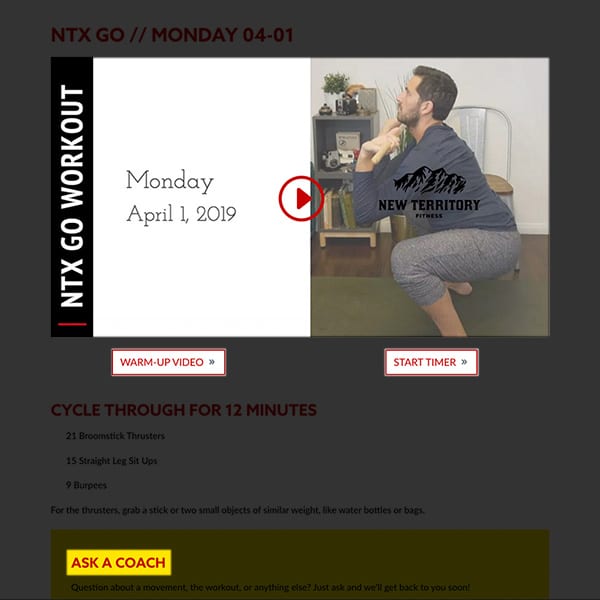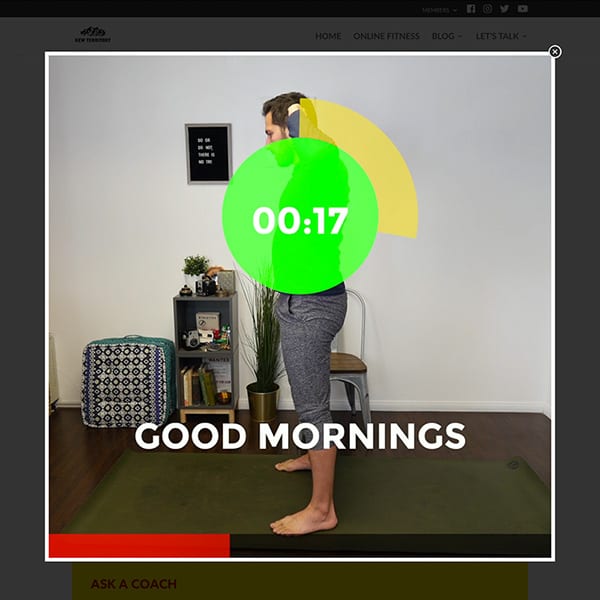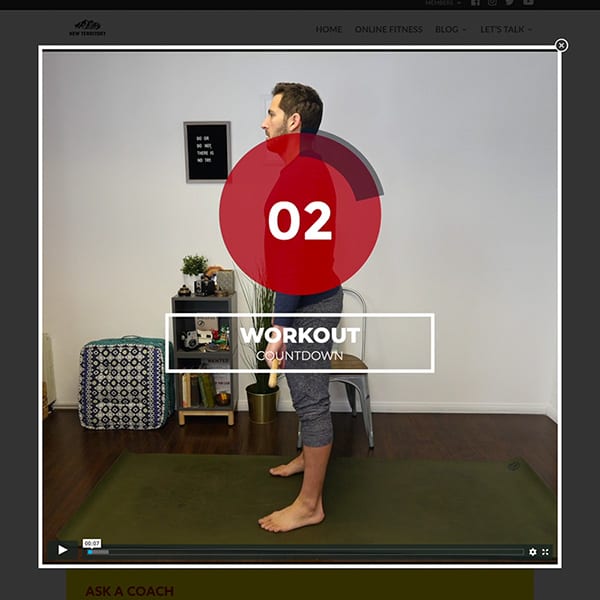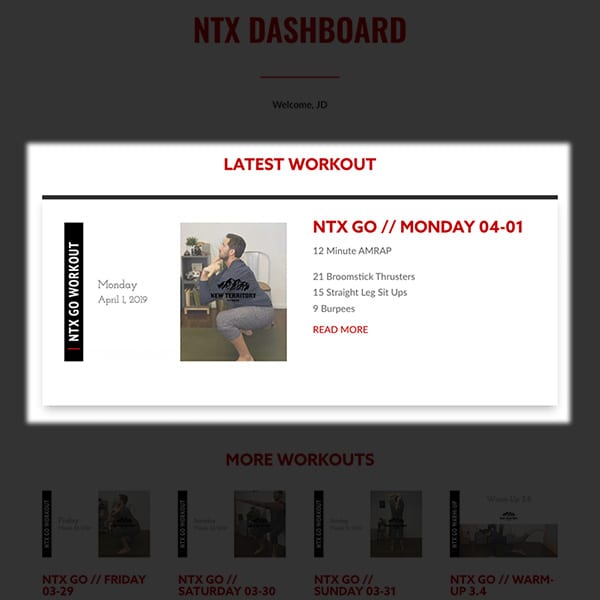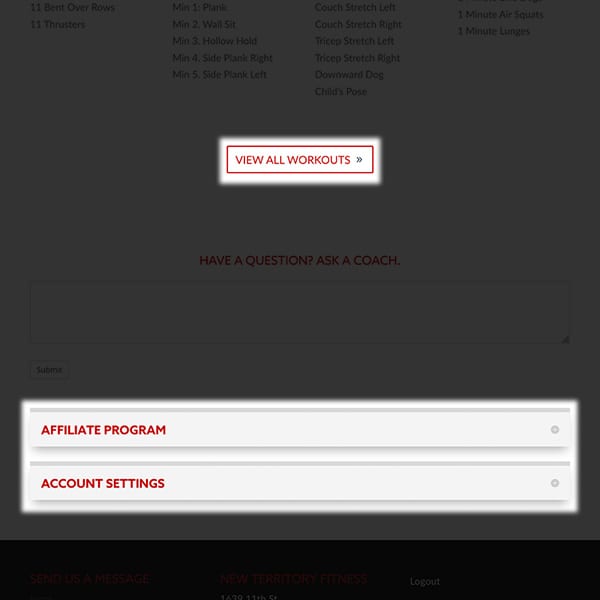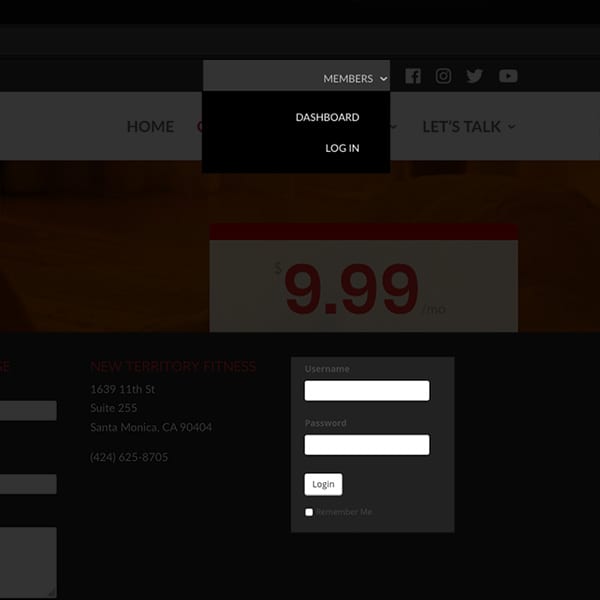Welcome, [mepr-account-info field=”first_name”]
Congrats on committing to taking action on your daily fitness. Here’s how NTX Go works.
NTX Dashboard
Each day we release a new workout. You’ll get an email alert the evening before, which will give a quick summary of the workout and a link to the workout page and video.
Every workout has three videos. One is the briefing video explaining how the workout works, demonstrating all the movements and offering modification options if you’re not able to do certain movements.
Below the
Below the
If you have any questions about the workout, modifications, technique, or anything else, just ask. We’re here to help you succeed!
.
Warm-Up Video
The warm-up is an optional video that will run you through some low impact movements to get your body warm and prepared for the workout. Warm-ups run about 5 to 8 minutes.
If you’re pressed for time you can easily jump right into the workout and use the first round as your warm-up, taking things nice and slow.
Workout Timer
Clicking on Start Timer will begin the workout clock.
Each timer is custom built for that specific workout. It has a progress bar for the exact duration of the workout, countdown timers for any specific intervals, and movement demonstrations, just in case you forget what something is.
The timer has audio cues for starting and stopping, but it doesn’t have any background music by design. This is so you can be your own workout DJ.
NTX Dashboard
The Dashboard is the hub of NTX Go. It’s where you’ll find the latest workout along with access to all of our previous workouts.
You will also get an email of the daily workout the evening before.
Account Settings
At the bottom of the Dashboard you can ask questions, access your account settings, and join our affiliate program.
Logging In
You can
If you click on a direct link to a workout in your email and you’re not logged in, you’ll automatically get sent to a login page and then back to your workout.