If you’re in the midst of this week’s challenge you’re more than halfway through the week without your most used app.
I wanted to touch on a few things to help with cutting down on phone use and how to make your phone time more rewarding.
Apps
I know this is a bit ironic, but here are some apps to help cut down on your use of other apps.
Moment
Moment (iOS) is the app I personally use. It tracks your phone usage and gives you a greater breakdown of the apps you’re using over the battery hack I described in the challenge. The paid version adds some coaching programs and alert controls.
My favorite is a mindfulness reminder of how much I’ve been using my phone that day. Every 10 minutes a notification pops up to remind me. It keeps me very present and cuts down on my use.
RescueTime
I use RescueTime on my computers to track how I’m spending my time. Unfortunately they don’t have an iOS app but they do have an Android app. I’ve never used it so can’t attest to it, but if it’s anything like their desktop apps I’m sure it’s solid.
Here’s some more apps to track your phone usage.
Phone Hacks
There’s a few hacks / settings you can adjust to dim the ‘shinny objectness’ of your phone and make it less tempting.
While the tactics are universally applicable, the nitty gritty applies to iOS devices.
Turn Off Notifications
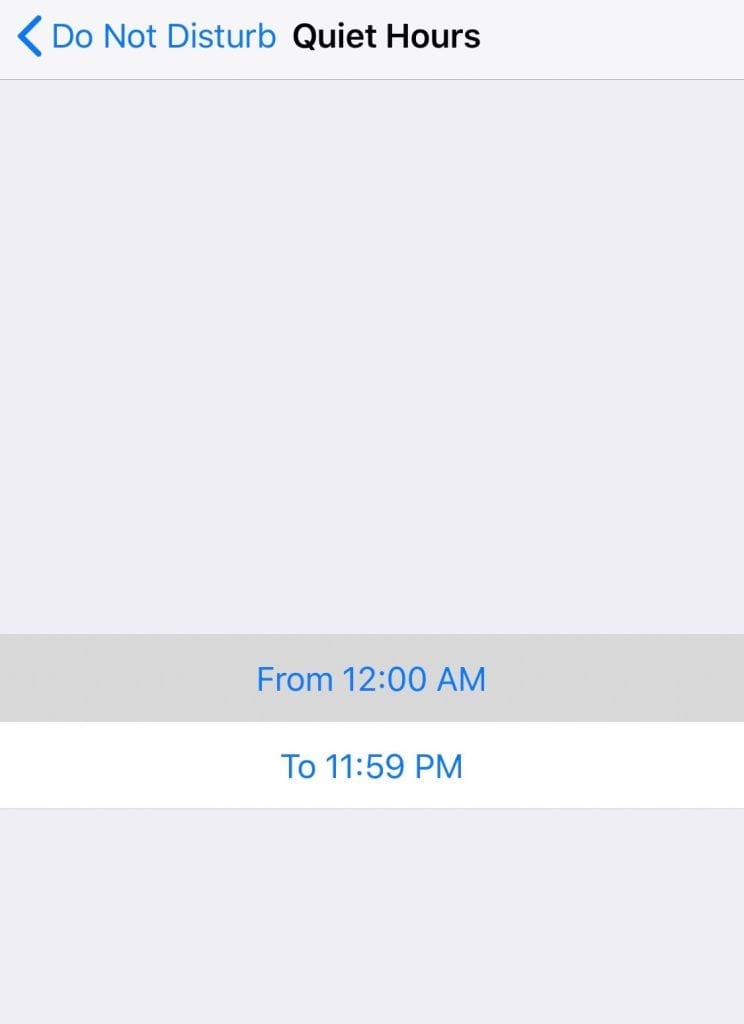 This is a no-brainer. We get a pavlovian response every time our phone dings or lights up. Kill the notifications and use your phone on your terms.
This is a no-brainer. We get a pavlovian response every time our phone dings or lights up. Kill the notifications and use your phone on your terms.
Unfortunately there’s no giant Notification Kill Switch. You could turn on Do Not Disturb but it resets every day. Though you could set your quiet hours to be all day (see pic).
The only way to truly kill notifications is to go to Notification settings and go app by app, turning off each notification.
Some apps have more fine control, such as Messages, where you could allow alerts from certain people, say a family member.
Another cool tactic is this tip from Kevin Rose. Use your Do Not Disturb While Driving feature to take a break from your phone while still keeping people in the loop.
Go Gray
Color is a powerful design tool to get us to click on things (shinny objects). This post with Design Ethicist Tristan Harris goes into more detail.
Removing the color makes your phone extremely unappealing real fast. After doing this, I had a hard time finding the apps I click on dozens of times a day because I’m so used to identifying them by their icon’s primary color.
To go gray, go to Settings > General > Accessibility >Display Accommodations >Color Filters (turn it on) > Set to Grayscale.
To create an easy escape hatch from this setting, go to Accessibility Shortcut > Color Filters. Now a triple tap of the lock button will toggle the color on and off.
Create a Distraction Free iPhone
This basically boils down to removing as many apps as possible and using screen layouts / folders to your advantage. I won’t go into the nitty gritty but I’ll point to two different approaches to handling this.
Minimalist Home Screen
More tips from the same design ethicist Tristan Harris. This tactic involves keeping everything on one screen and stashing them into a folder. Instead of swiping and tapping apps, you use the search function to load them up.
The rest of the apps I access by swiping down, activating the highly efficient Spotlight Search function. App design ethicist Tristan Harris has advocated this approach for many things as it “turns opening apps into a more conscious choice.” No more tapping on something just because it’s there.
The minimalist iPhone home screen – Business Insider
Distraction Free iPhone
This one goes a little bit more extreme, killing just about every smart feature and social media distraction.
I wanted to get control, but I didn’t want to give up my iPhone altogether. I loved having Google Maps and Uber and Find Friends and an amazing camera.
So I decided to try an experiment. I disabled Safari. I deleted my mail account. I uninstalled every app I couldn’t handle. I thought I’d try it for a week.
My year with a distraction-free iPhone (and how to start your own experiment)
Funny enough, this morning an interesting IndieGoGo project came across my radar (yes, this radar was Facebook).
It’s the Light Phone 2. Take the ideas of the Distraction Free iPhone and make it an actual device.
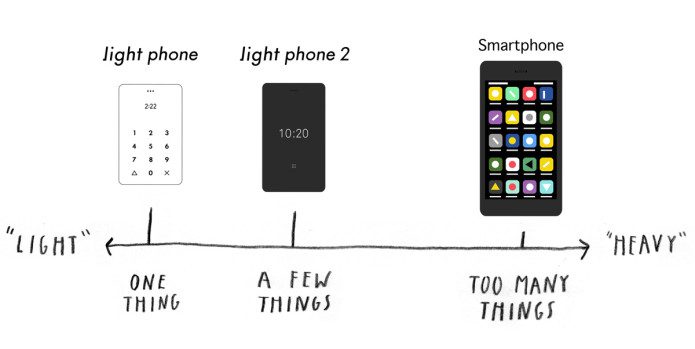
I’m on board with this, except for one thing. The camera. That’s a big chunk of what I use my phone for.
Productive Things To Do
I was hesitant to throw this out there, because I wonder “is this really a productive use of time?”
When I think back to before the smart phone days, I’d usually keep a book or magazine on me to read if I had some downtime. So my thought is still why not do the same in digital form?
I’d argue to keep this focused on longer form media and when you have 10+ more minutes of downtime. If you’re waiting in line for 5 minutes and you need a distraction, you should ask yourself why and practice being comfortable with short spouts of boredom.
Anyways, some apps to dig into longer media are:
- Instapaper (I use this one because of its highlight syncing with Evernote)
- Feedly (I recently deleted half of my blog subscriptions so I only get worthwhile posts)
- Kindle
- Duolingo
Hopefully you found something useful. Some of these tactics I’ve used. Some I’m too scared to do yet. For me, my phone isn’t my biggest distraction. It’s the other tabs on my browser that keep tempting me as I type this.
How about you? Anything new here you’re going to try? Any other tricks you’ve found that help keep your phone time more focused?

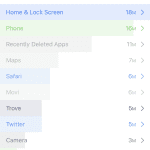
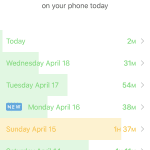
![The Mindset for Creating Lasting Habits [Better Not Perfect EP01]](https://b1821178.smushcdn.com/1821178/wp-content/uploads/2020/02/BNP-EP01-400x250.jpg?lossy=1&strip=1&webp=1)


0 Comments